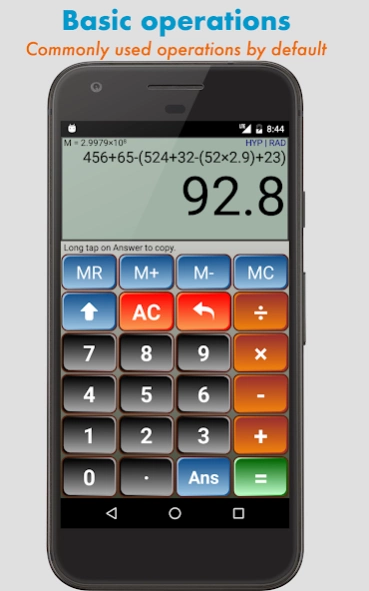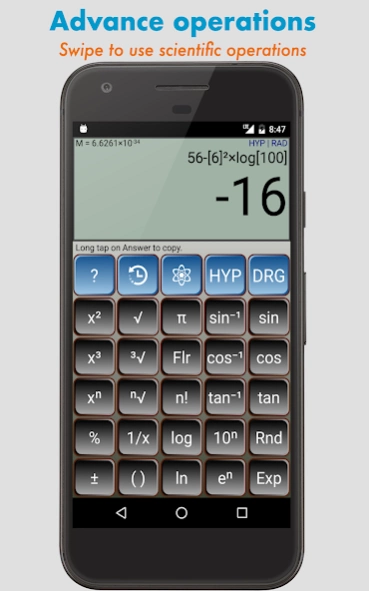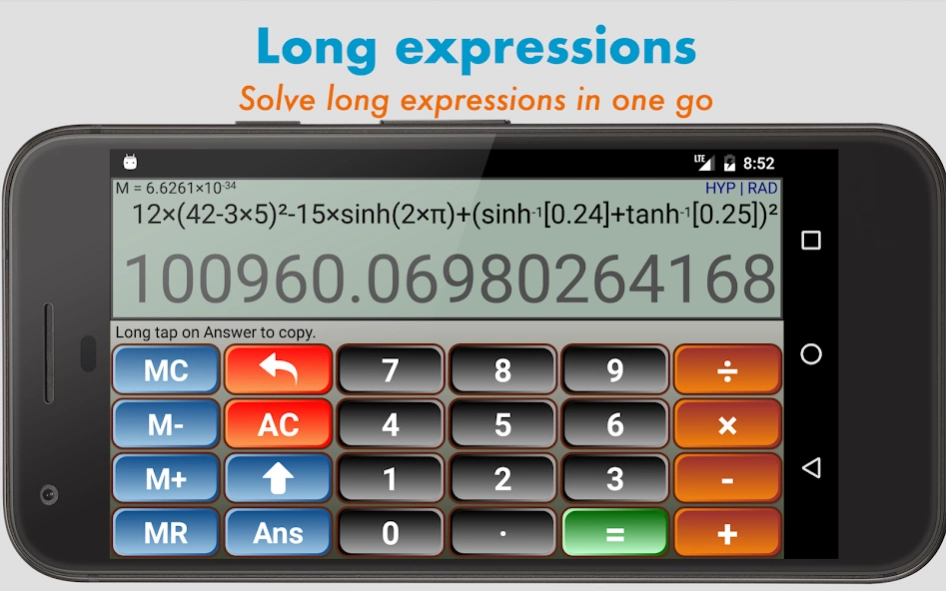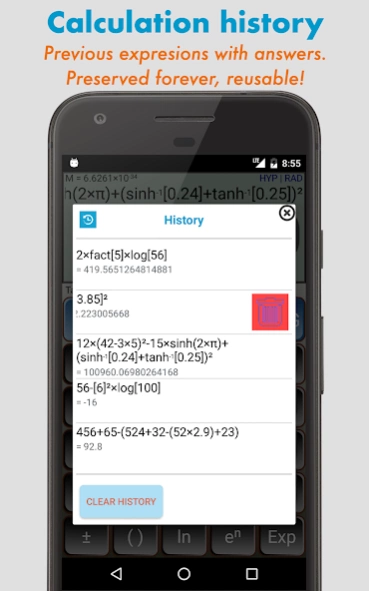Calculator Plus 1.5
Paid Version
Publisher Description
Calculator Plus - Smartest Calculator for all Devices and Smart TVs, With full expression solver
Calculator Plus is the smart calculator. You can enter very long expression and calculate in one go!
This application is designed to help you in performing simple as well as scientific mathematical calculations in an easy way. The application consists of a 'Standard Calculator' with scrollable advance / scientific operations. It allows you to pick standard scientific constant values and use them in the calculations. You can copy the expression as well as answer from this calculator and paste anywhere outside the application.
It has all - standard arithmetic operations, trigonometry, logarithms, exponential, percent calculation, braces, memory storage and much more.
Calculator plus is a smart calculator application for your smart device. It keeps on observing the expression you enter and does not allow entering invalid expression. Therefore, it prevents the user from making unwanted mistakes. It keeps track of all your calculations and so you can retrieve and reference them any time in future.
The application is supported on almost all Android devices (Phones, Tablets, TVs) and works in portrait as well as landscape mode.
This is ad-free application.
Product Features:
Complete Expression solver
Standard calculator mode
Scientific operations
Trigonometry, Logarithms, Exponential operations
Percent calculation, braces, memory storage and much more
Predefined scientific constants picker
Copy entered expression and answer to clipboard
Persistent and reusable calculation history
Supports portrait as well as landscape mode
Works for Phones, Tablets, Android TVs
About Calculator Plus
Calculator Plus is a paid app for Android published in the PIMS & Calendars list of apps, part of Business.
The company that develops Calculator Plus is Nav Wonders. The latest version released by its developer is 1.5.
To install Calculator Plus on your Android device, just click the green Continue To App button above to start the installation process. The app is listed on our website since 2024-02-04 and was downloaded 51 times. We have already checked if the download link is safe, however for your own protection we recommend that you scan the downloaded app with your antivirus. Your antivirus may detect the Calculator Plus as malware as malware if the download link to com.swashapps.supercalc is broken.
How to install Calculator Plus on your Android device:
- Click on the Continue To App button on our website. This will redirect you to Google Play.
- Once the Calculator Plus is shown in the Google Play listing of your Android device, you can start its download and installation. Tap on the Install button located below the search bar and to the right of the app icon.
- A pop-up window with the permissions required by Calculator Plus will be shown. Click on Accept to continue the process.
- Calculator Plus will be downloaded onto your device, displaying a progress. Once the download completes, the installation will start and you'll get a notification after the installation is finished.